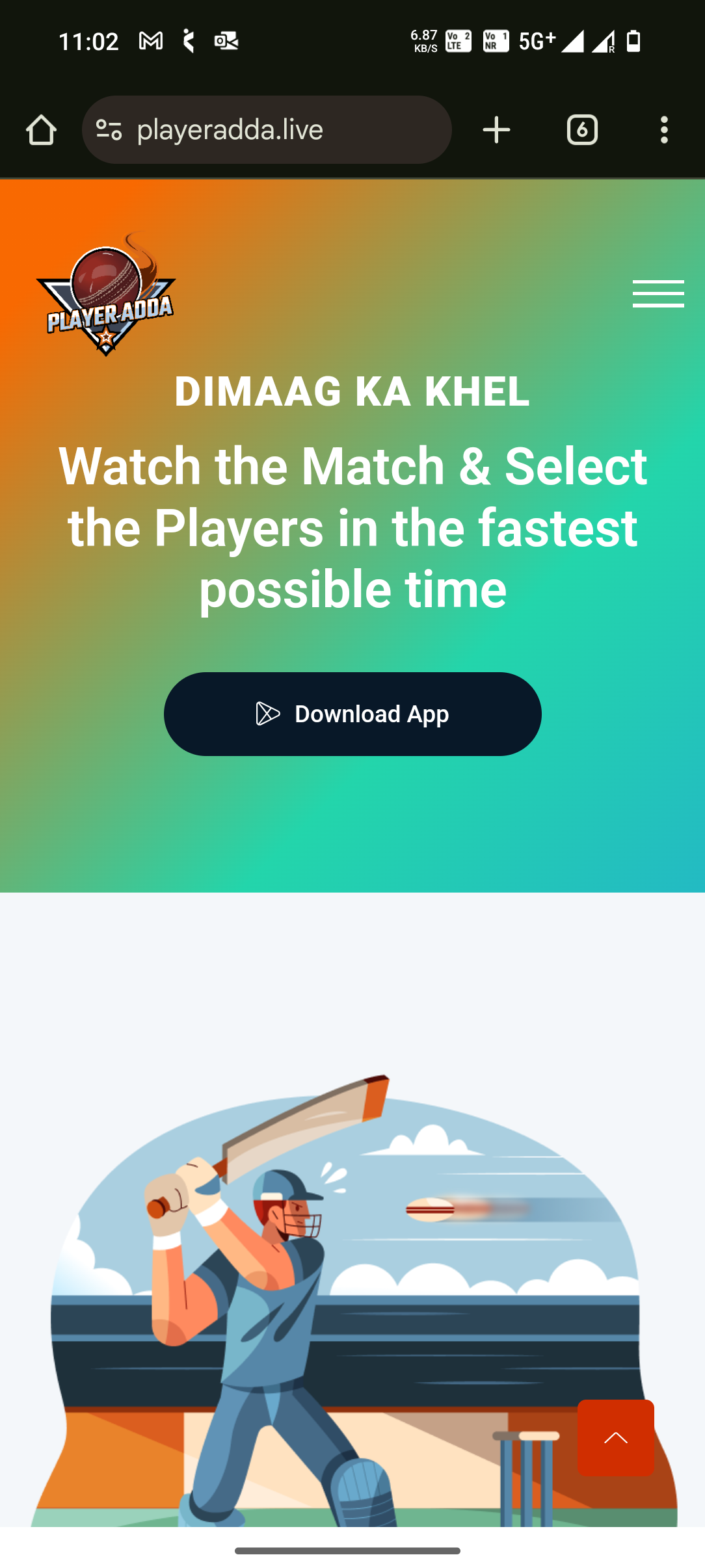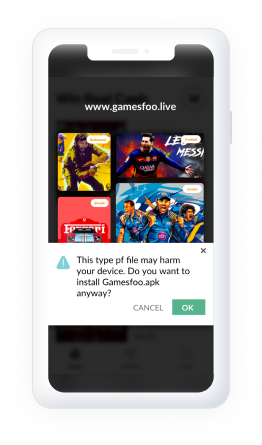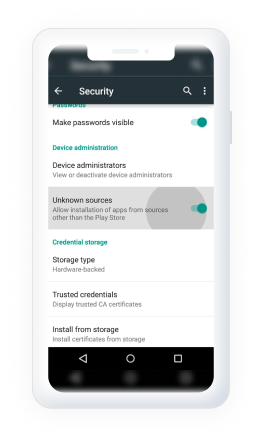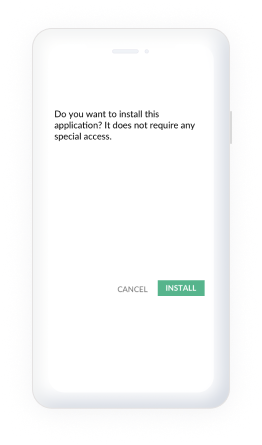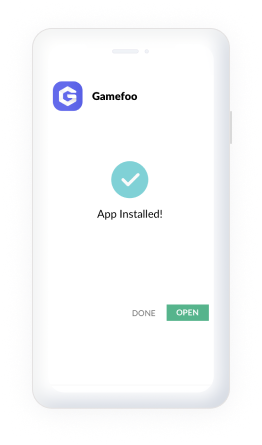Guide
How to install?
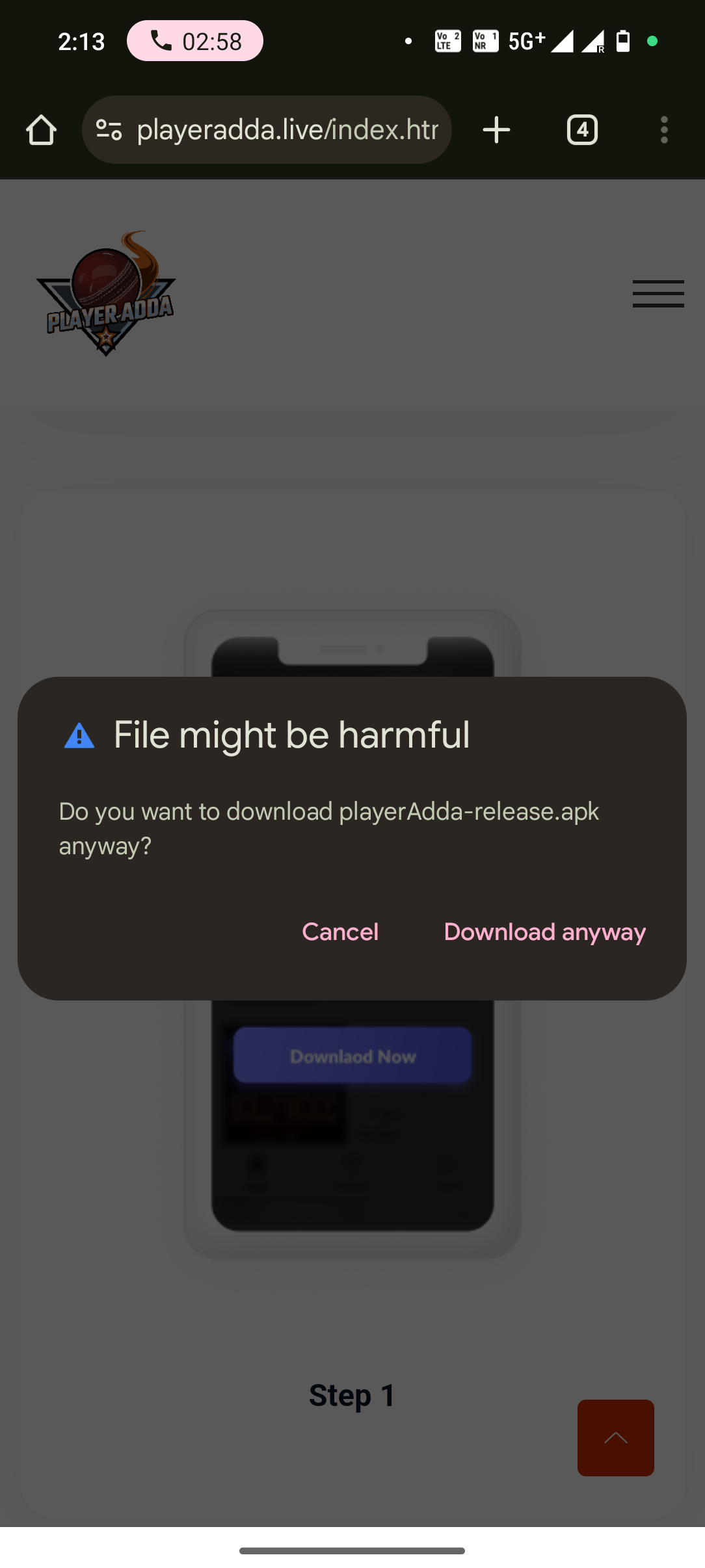
Step 2
Click Download Anyway to proceed with downloading the app.
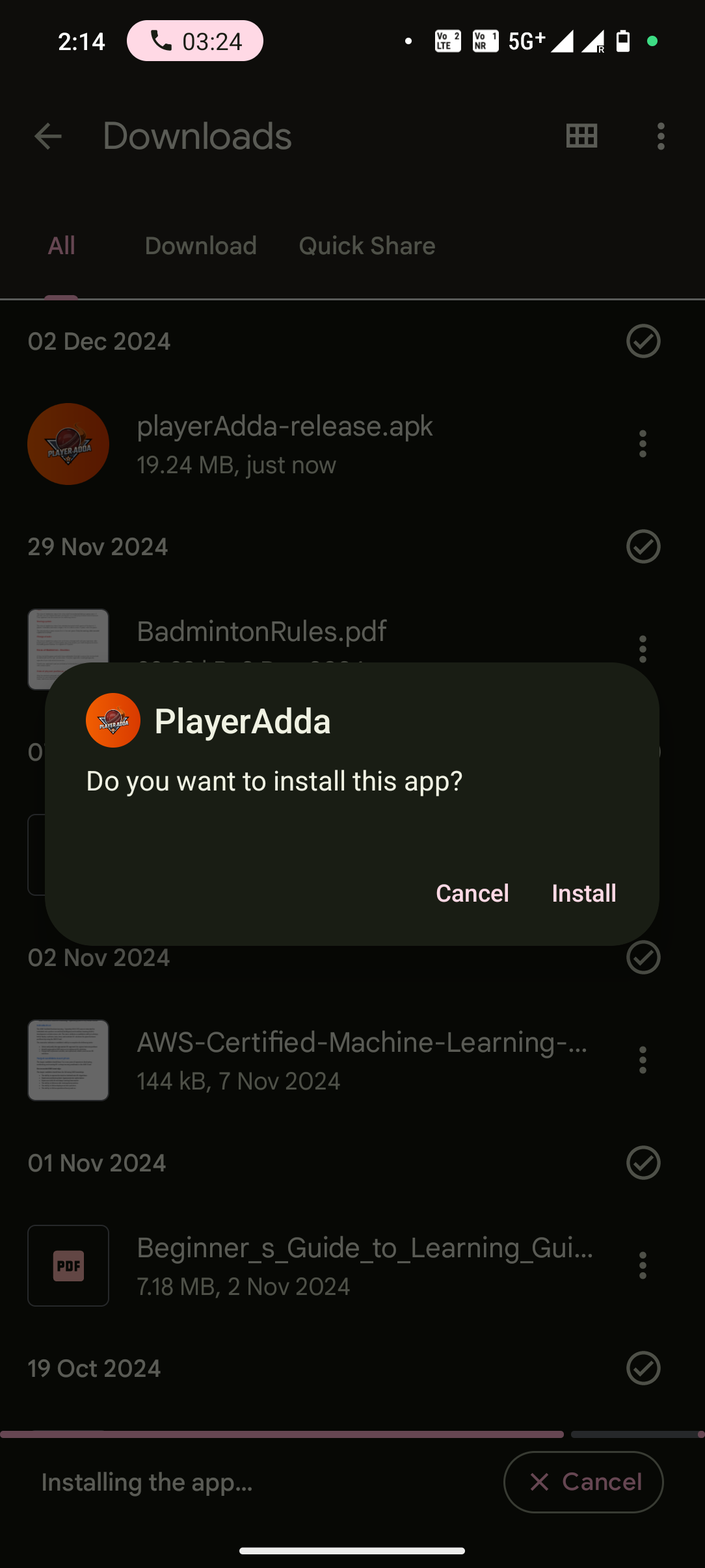
Step 3
Navigate to your Downloads folder/Notifications and install the app.
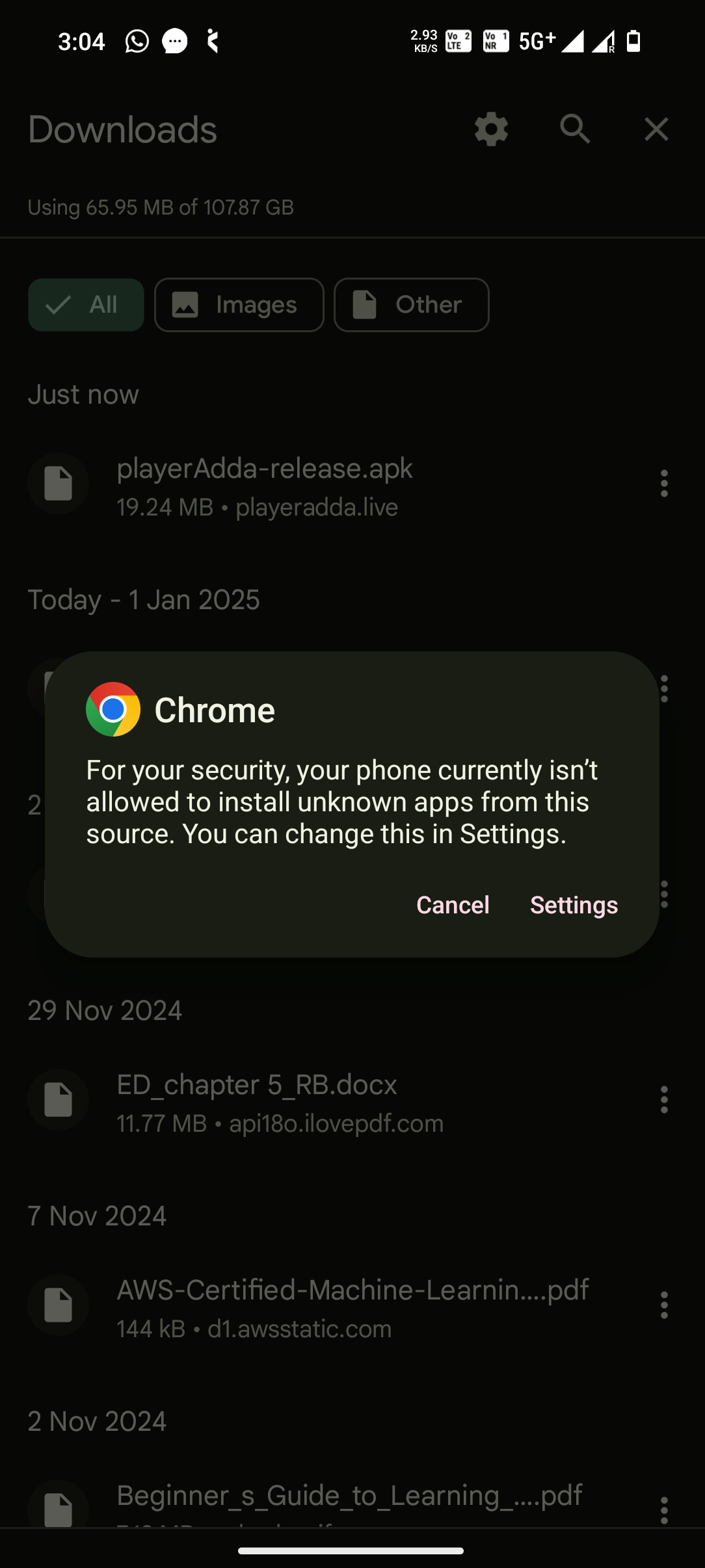
Step 4
Open Settings and enable installation from Unknown Sources to proceed.
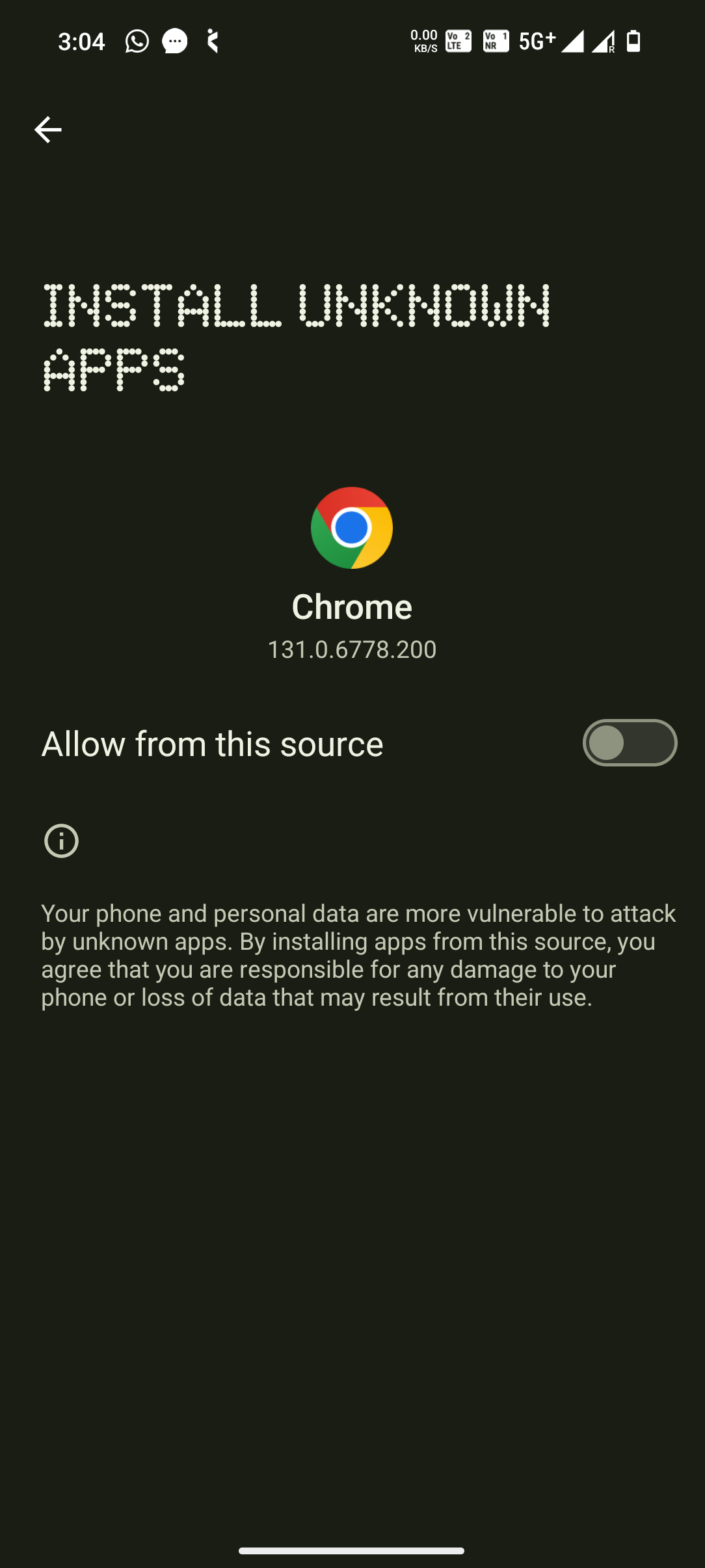
Step 5
Enable This Source (in this case, Chrome). If you're using a different browser, select that as your source.
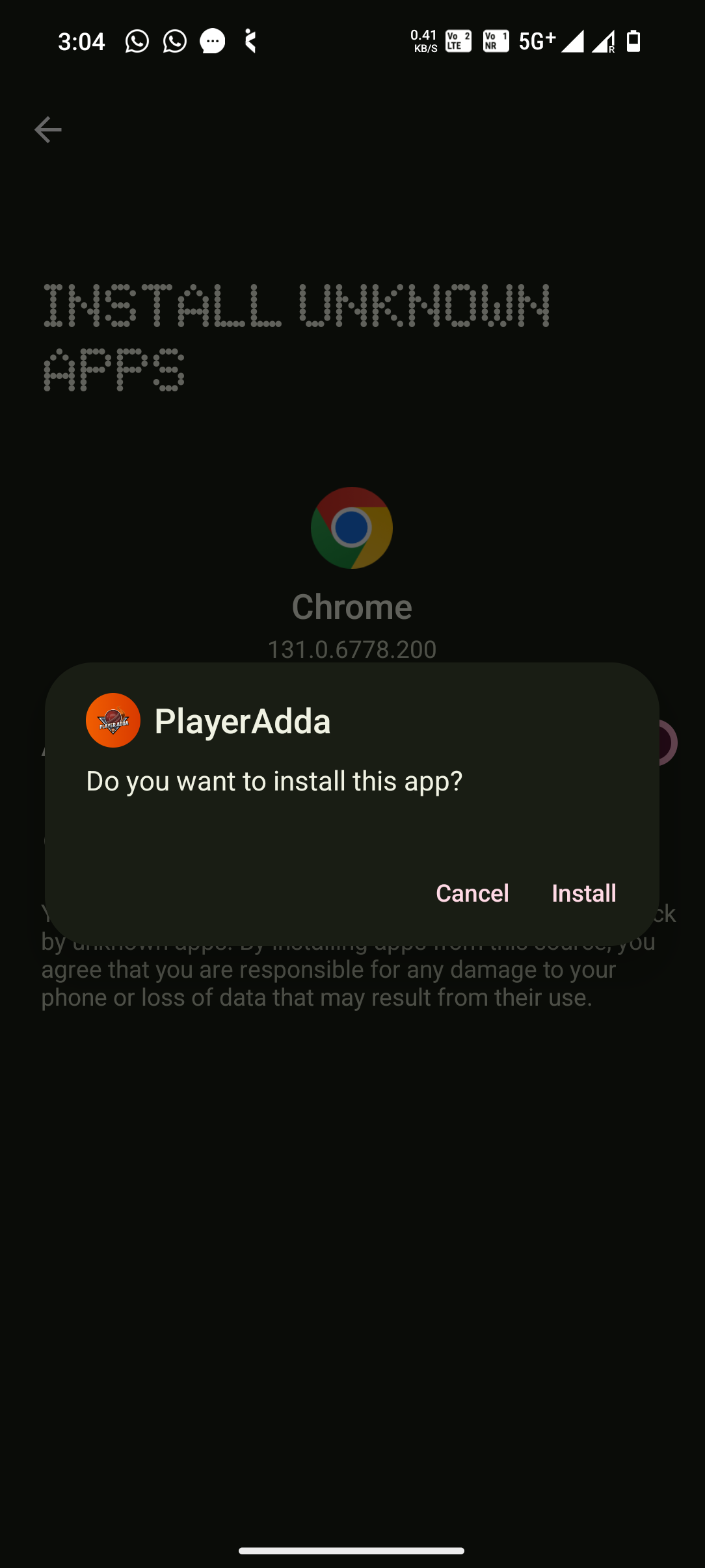
Step 6
Now install the app

Step 7
After the installation is complete, you will see a confirmation screen indicating that the installation was successful.

Step 8
Now, Sign Up to start playing the games!
* As it is a Real Money Gaming app, it needs to be downloaded directly from the website as per the Google Play Store Policies.